Finding yourself with a dead phone and an unsure power bank is a frustrating scenario we all want to avoid. Power banks are lifesavers for our devices, but knowing when they are fully charged can sometimes be tricky.
This uncertainty can lead to unnecessary stress and inconvenience. So, how can you confidently determine when your power bank is ready to go?
Let’s explore the best ways to figure out when your power bank is fully charged, ensuring you’re always prepared and never caught off guard.
Understanding Power Banks: The Basics
Before we delve into the specifics of knowing when your power bank is fully charged, it’s crucial to understand how these devices work. A power bank is a portable battery pack that stores electrical energy and transfers it to your electronic devices when needed. Think of it as an external battery that you can carry around to keep your gadgets powered up.
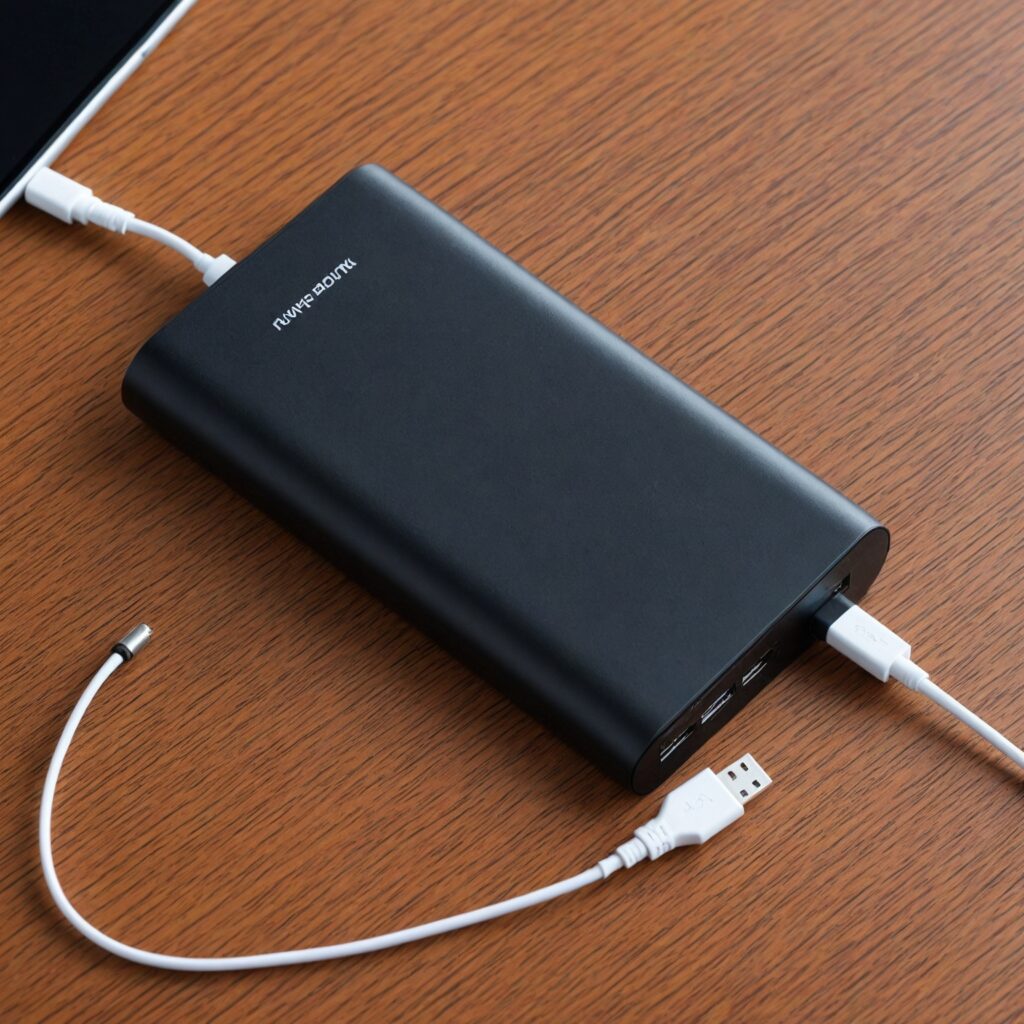
Components of a Power Bank
Power banks are composed of several key components, each playing a vital role in their functionality:
- Battery Cells: These are the core of the power bank, storing the energy.
- Circuit Board: This component manages the flow of power and protects against overcharging, overheating, and short circuits.
- Input and Output Ports: These ports connect your power bank to the charger and your devices.
- LED Indicators: These lights show the charge level and status of the power bank.
How Do Power Banks Charge?
When you plug your power bank into a power source, it starts to accumulate energy. This process involves converting electrical energy from the outlet into stored chemical energy within the battery cells. The power bank’s circuit board regulates this process to ensure safe and efficient charging. As the power bank charges, it gradually fills up, and different indicators help you understand its status.
Signs Your Power Bank is Fully Charged
Now that we have a basic understanding of how power banks work, let’s discuss how to identify when your power bank is fully charged. Here are the most common indicators:
LED Indicators
Most power banks are equipped with LED lights that provide visual cues about the charging status. Here’s a quick guide to understanding these signals:
- Flashing LEDs: When the LEDs are flashing, it indicates that the power bank is still charging.
- Solid LEDs: When the LEDs stop flashing and remain solid, it signals that the power bank is fully charged.
- Color Change: Some power banks change the color of the LEDs (e.g., from red to green) once they are fully charged.
LED indicators are the most common method for showing the charge status. The number of LEDs and their behavior can vary depending on the model of your power bank. Typically, a power bank with four LED lights will show one light flashing for 25% charged, two for 50%, three for 75%, and all four solid when fully charged.
Digital Displays
High-end power banks often come with digital displays that show the exact percentage of charge. This feature is incredibly convenient as it provides a precise reading of the charge level. When the display reads 100%, your power bank is fully charged. Digital displays remove the guesswork and give you a clear indication of the charging status.
Automatic Shut-Off
Many modern power banks have an automatic shut-off feature that stops the charging process once the battery is full. This not only prevents overcharging but also helps to preserve the lifespan of the battery. When the power bank stops drawing power from the charger, you can be confident that it is fully charged.
How Long Should It Take to Charge a Power Bank?
The time it takes to fully charge a power bank depends on several factors, including the capacity of the power bank and the power source you’re using. Let’s break it down:
Power Bank Capacity
Power banks come in various capacities, typically measured in milliampere-hours (mAh). The higher the capacity, the longer it will take to charge. For instance:
- 5,000mAh Power Bank: Usually takes around 2-3 hours to charge.
- 10,000mAh Power Bank: Generally takes 4-6 hours.
- 20,000mAh Power Bank: Can take up to 8-12 hours.
The capacity of your power bank is a significant factor in determining how long it will take to charge. Larger capacity power banks are ideal for charging multiple devices or providing several charges to a single device but will require more time to recharge themselves fully.
Power Source
The type of charger you use also plays a significant role in the charging time. Here’s a quick comparison:
- Standard USB Charger: Provides around 1A of current, leading to slower charging times.
- Fast Charger: Delivers 2A or more, significantly reducing the charging time.
- USB-C PD (Power Delivery): Offers the fastest charging, with up to 100W of power.
Using a charger that matches your power bank’s input capabilities can drastically reduce charging time. USB-C PD chargers, for instance, are known for their high power delivery, making them ideal for quick charging.
Tips for Efficient Charging
Now that you know how to identify when your power bank is fully charged, here are some tips to ensure efficient and safe charging:
Use the Right Charger
Always use a charger that matches the power bank’s specifications. Using an incompatible charger can not only slow down the charging process but also damage the power bank. Check the power bank’s input rating and use a charger that provides the recommended power output.
Avoid Overcharging
Although most power banks have built-in protection against overcharging, it’s still a good practice to unplug it once fully charged. This helps in maintaining the battery’s health and longevity. Overcharging can generate heat and stress the battery cells, reducing their lifespan.
Charge in a Cool Environment
Heat is the enemy of batteries. Always charge your power bank in a cool, dry place to prevent overheating, which can degrade the battery over time. Avoid charging in direct sunlight or near heat sources, as excessive heat can damage the battery cells.
Common Issues and Troubleshooting
Even with the best care, power banks can sometimes encounter issues. Here are some common problems and their solutions:
Power Bank Not Charging
If your power bank isn’t charging, check the following:
- Cable and Charger: Ensure that the cable and charger are working properly. Try using a different cable or charger to rule out any faults.
- Ports: Inspect the input port for any debris or damage. Clean the port carefully if you find any dirt or lint.
- Reset: Some power banks have a reset button. Press it to reset the device and try charging again.
Power Bank Charging Slowly
Slow charging can be due to:
- Low Power Source: Try using a different charger or power outlet. Ensure that the charger provides enough current to charge the power bank efficiently.
- High Capacity: Larger power banks take longer to charge, especially if you’re using a standard charger.
- Battery Age: Older batteries may charge more slowly. If your power bank has been in use for a long time, it might be time to consider a replacement.
Maintaining Your Power Bank
To ensure your power bank remains in good working condition, follow these maintenance tips:
Regular Charging Cycles
Use and charge your power bank regularly to keep the battery active. Letting it sit unused for long periods can lead to reduced performance. A good practice is to charge and discharge your power bank at least once a month.
Proper Storage
Store your power bank in a cool, dry place. Avoid leaving it in hot environments, such as inside a car during summer. Extreme temperatures can damage the battery cells and reduce the power bank’s overall lifespan.
Avoid Full Discharge
Try not to let your power bank discharge completely. Lithium-ion batteries, commonly used in power banks, perform better when kept between 20% and 80% charge. Allowing the battery to drop to 0% frequently can shorten its lifespan.
Advanced Features in Modern Power Banks
Modern power banks come with a variety of advanced features that can make them more convenient and efficient. Understanding these features can help you get the most out of your device.
Pass-Through Charging
Pass-through charging allows you to charge your power bank and a device simultaneously. This feature is incredibly useful when you have limited access to power sources. Ensure that your power bank supports pass-through charging if you plan to use it this way.
Quick Charge Technology
Some power banks are equipped with Quick Charge technology, allowing them to charge compatible devices faster. This can significantly reduce the time you spend waiting for your gadgets to charge. Look for power banks with Quick Charge 3.0 or higher for the best performance.
Wireless Charging
Wireless charging power banks provide the convenience of cable-free charging. Simply place your compatible device on top of the power bank to start charging. This feature is especially useful for those who prefer a clutter-free setup.
Safety Considerations
While power banks are generally safe to use, it’s important to follow certain safety guidelines to prevent accidents.
Avoid Using Damaged Power Banks
If your power bank shows signs of damage, such as swelling, leaking, or unusual heat, stop using it immediately. Damaged batteries can pose a serious risk of fire or explosion.
Keep Away from Water
Power banks are electronic devices and should be kept away from water and other liquids. Exposure to moisture can cause short circuits and damage the internal components.
Follow Manufacturer Guidelines
Always follow the manufacturer’s guidelines for charging and usage. Using your power bank in ways not recommended by the manufacturer can void the warranty and pose safety risks.
Choosing the Right Power Bank
If you’re in the market for a new power bank, here are some factors to consider:
Capacity
Choose a power bank with a capacity that suits your needs. For everyday use, a 10,000mAh power bank is usually sufficient. For extended trips or charging multiple devices, consider a 20,000mAh or higher capacity.
Portability
Consider the size and weight of the power bank. If you need a portable option that fits easily in your pocket or bag, opt for a compact model. Larger capacity power banks tend to be bulkier and heavier.
Number of Ports
If you need to charge multiple devices simultaneously, choose a power bank with multiple output ports. This allows you to charge your phone, tablet, and other gadgets at the same time.
Build Quality
Look for power banks with a robust build quality. Durable materials and a sturdy design ensure that your power bank can withstand everyday wear and tear.
Conclusion
Knowing when your power bank is fully charged doesn’t have to be a guessing game. By understanding the indicators, charging times, and best practices, you can ensure your power bank is always ready to keep your devices powered up. Whether you rely on LED indicators, digital displays, or automatic shut-off features, staying informed will help you make the most of your power bank. Armed with these tips, you’ll be prepared to keep your gadgets running smoothly, no matter where you are.
Got any more questions about power banks or charging? Feel free to ask! Your devices deserve the best care, and now you’re well-equipped to give it to them.