Understanding the Charging Indicators on JBL Speakers
Every JBL speaker model comes with its unique set of charging indicators. These indicators are your best friends when it comes to knowing the charging status of your device. Let’s break it down.
LED Light Indicators
One of the most common ways to tell if your JBL speaker is charging is by looking at the LED lights. Most JBL speakers have a series of LED lights that light up in different colors to indicate the charging status.
- Red Light: This usually means your speaker is charging.
- White Light: This often indicates that the speaker is fully charged.
- Blinking Light: This can mean the battery is low and needs charging or that it’s in the process of charging.
For instance, the JBL Flip series typically uses a blinking red light to indicate low battery and a solid white light to show full charge. Always check your specific model’s manual for exact details.
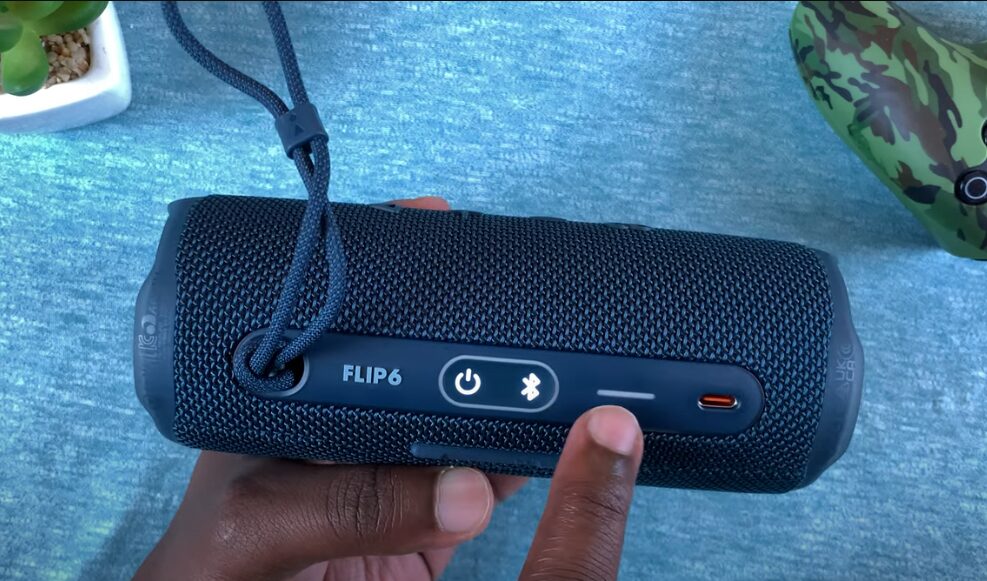
Battery Level Indicators
Some JBL models, like the JBL Charge series, come with a battery level indicator. This is a small series of lights, usually on the front or top of the speaker, that show the current battery level as it charges. When all the lights are on and steady, your speaker is fully charged.
Charging Times for Different JBL Models
Knowing how long it takes for your specific JBL speaker to charge can help you plan better. Here’s a quick rundown of the average charging times for some popular JBL models:
- JBL Flip Series: Typically takes around 2.5 to 3.5 hours to charge fully.
- JBL Charge Series: Due to its larger battery, it can take about 4.5 to 6 hours.
- JBL Xtreme Series: These beasts can take up to 3.5 hours to charge.
Always use the charger that came with your speaker or a compatible one to ensure you’re getting the right charging times.
JBL Go Series
The JBL Go series, known for its compact size and portability, typically requires around 2.5 hours to fully charge. This makes it an excellent option for quick top-ups before you head out for your day.
JBL Pulse Series
The JBL Pulse series, famous for its light show feature, takes approximately 4 hours to charge. The vibrant LED display might consume more battery, but it’s worth the wait for the visual and audio experience it delivers.
JBL Boombox Series
The JBL Boombox, with its massive battery, can take up to 6.5 hours to charge. However, once charged, it offers an impressive playtime, making it perfect for long parties and outdoor adventures.
How to Properly Charge Your JBL Speaker
Charging your JBL speaker correctly is crucial for its longevity and performance. Here’s a step-by-step guide to ensure you’re doing it right:
Use the Right Charger
It might be tempting to use any charger lying around, but using the wrong one can harm your speaker’s battery. Always use the charger that came with your JBL speaker or a certified replacement.
Connect to a Reliable Power Source
Plug your charger into a reliable power source. It’s best to avoid charging through a computer USB port as it might not provide enough power, leading to slower charging times.
Position the Speaker Correctly
Place your speaker on a flat, stable surface while charging. Avoid charging in extreme temperatures, both hot and cold, as this can affect the battery’s performance.
Monitor the Charging Process
While it’s charging, keep an eye on the LED indicators to track the charging progress. This helps you unplug the speaker once it’s fully charged, preventing overcharging.
Common Charging Issues and Troubleshooting Tips
Sometimes, things don’t go as planned, and your speaker might not charge properly. Here are some common issues and how to fix them.
Speaker Not Charging
If your speaker isn’t charging, first check the charger and cable. Try using a different cable or charger to see if the problem lies there. Also, inspect the charging port on the speaker for any debris or damage.
Charging Indicator Not Working
If the LED lights aren’t showing up, your speaker might still be charging. Leave it plugged in for a while and then try turning it on. If it turns on, it was charging despite the indicators not working.
Battery Draining Quickly
If your speaker’s battery is draining faster than usual, it might be time for a reset. Consult your model’s manual on how to perform a factory reset, which can often solve battery issues.
Overheating During Charging
Overheating can be a sign of a faulty battery or charger. Ensure you’re using the original charger and avoid charging in direct sunlight or hot environments. If the problem persists, it might be time to contact JBL support.
Tips to Extend Your JBL Speaker’s Battery Life
Want to get the most out of your speaker’s battery? Here are some tips to keep it running longer.
Keep Firmware Updated
JBL often releases firmware updates that can improve battery performance. Check the JBL website or the app for any available updates and install them promptly.
Avoid Overcharging
Once your speaker is fully charged, unplug it. Overcharging can lead to battery degradation over time.
Store Properly
If you’re not using your speaker for an extended period, store it in a cool, dry place. Also, try to keep the battery partially charged rather than completely drained or fully charged.
Use Battery Saver Mode
Some JBL models come with a battery saver mode that reduces power consumption. Enable this feature to extend battery life, especially during long play sessions.
Optimize Volume Levels
Playing music at maximum volume can drain the battery quickly. Try to keep the volume at a moderate level to extend playtime and reduce strain on the battery.
Comparing JBL with Other Brands
JBL vs. Bose
Both JBL and Bose are renowned for their audio quality, but their approach to battery life and charging differs. JBL typically offers more affordable options with longer battery life, while Bose focuses on premium features and faster charging times.
JBL vs. Sony
Sony speakers often come with advanced features like NFC pairing and extra bass modes, but JBL excels in battery longevity and ruggedness. For outdoor use and long playtimes, JBL is often the preferred choice.
Why Proper Charging Practices Matter
Understanding and following proper charging practices can significantly impact your JBL speaker’s performance and longevity. Here’s why it matters:
Prolongs Battery Life
Consistently overcharging or using incorrect chargers can degrade the battery over time. Proper charging habits ensure your speaker’s battery remains healthy and lasts longer.
Maintains Sound Quality
A well-maintained battery ensures consistent power delivery, which directly affects the sound quality. Proper charging practices help maintain the high audio standards JBL is known for.
Prevents Damage
Using incompatible chargers or charging in extreme conditions can cause permanent damage to your speaker. Following recommended practices prevents such risks and keeps your speaker in top condition.
Frequently Asked Questions About JBL Speaker Charging
How Can I Tell If My JBL Speaker is Fully Charged?
Check the LED indicators. A solid white light usually means the speaker is fully charged. Refer to your model’s manual for specific details.
Can I Use My JBL Speaker While It’s Charging?
Yes, you can use your JBL speaker while it’s charging, but it might extend the charging time.
Is It Safe to Leave My JBL Speaker Plugged In Overnight?
It’s generally safe due to built-in overcharge protection, but it’s best to unplug it once fully charged to prolong battery life.
What Should I Do If My JBL Speaker Won’t Charge?
Check the charger and cable for any issues. Clean the charging port and try a different charger. If the problem persists, contact JBL support.
Can I Charge My JBL Speaker Using a Power Bank?
Yes, you can use a power bank, but ensure it provides the required output (usually 5V/2A) for optimal charging.
Conclusion
Knowing when your JBL speaker is fully charged is essential for getting the most out of your device. By understanding the charging indicators, following proper charging practices, and troubleshooting any issues, you can ensure your speaker is always ready to deliver great sound.
Remember, taking good care of your JBL speaker’s battery will not only extend its life but also enhance your overall listening experience. So, keep an eye on those LED lights, use the right charger, and enjoy your music without any interruptions.
Got any other JBL-related questions or tips? Share them in the comments below!
Additional Resources
For more detailed information on specific models and troubleshooting guides, visit the official.
Stay tuned for more tips and guides on how to make the most of your audio devices!