Have you ever connected your device to a power bank, only for it to turn off after just 30 seconds? It’s frustrating, right? This common issue can leave you wondering if your power bank is faulty or if there’s something you’re doing wrong. In this article, we’ll explore why power banks often shut off so quickly, the underlying causes, and what you can do to fix or prevent this problem. Let’s dive in and unravel this mystery together.
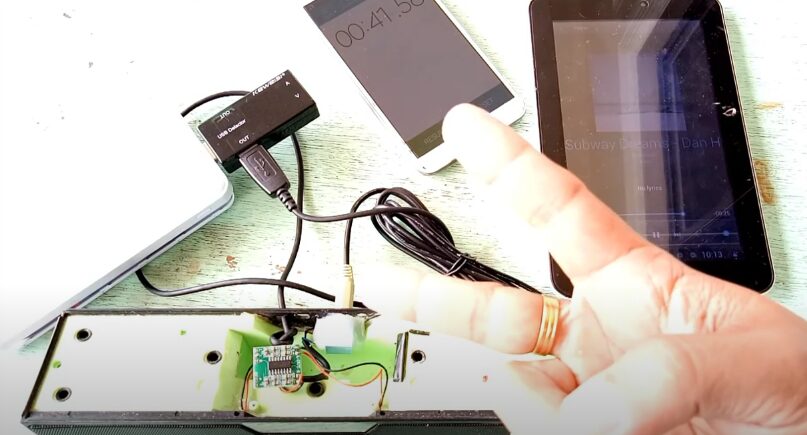
Understanding Power Banks
Power banks have become indispensable tools in our tech-driven lives, providing portable charging solutions for our gadgets. Essentially, a power bank is a battery pack with circuitry to control power flow and ensure safety. These devices come in various capacities and designs, catering to different user needs.
The basic operation of a power bank involves storing electrical energy, which can then be used to charge other devices like smartphones, tablets, and even laptops. Power banks are equipped with USB ports and sometimes other types of connectors to ensure compatibility with various devices. However, despite their utility, power banks can sometimes present issues that disrupt their functionality.
Power banks typically use lithium-ion or lithium-polymer batteries due to their high energy density and lightweight nature. These batteries are managed by a battery management system (BMS), which controls the charging and discharging processes, ensuring safety and efficiency.
Common Reasons Power Banks Turn Off Quickly
Low Current Draw
One of the most common reasons a power bank turns off after a short period is low current draw. Power banks are designed to save energy, so if the device you’re charging draws less current than a specific threshold, the power bank may shut off to conserve its battery. This is a built-in feature to prevent unnecessary power consumption and prolong the power bank’s life.
For instance, many power banks have a minimum current threshold, usually around 50-100mA. If the connected device doesn’t draw this minimum amount, the power bank interprets it as if nothing is connected and turns off. Devices like wireless earbuds or smartwatches often draw less current, leading to this issue.
Battery Protection Features
Modern power banks come equipped with various battery protection features to ensure safety and longevity. These features include overcharge protection, over-discharge protection, short circuit protection, and temperature control. While these features are essential, they can sometimes cause the power bank to turn off prematurely.
For example, if the power bank detects a potential short circuit or overheat situation, it will shut down automatically to prevent damage. Similarly, if the battery level drops below a certain threshold, the power bank might turn off to protect its cells from deep discharge, which can significantly shorten its lifespan.
Faulty Circuitry
Another reason your power bank might turn off quickly is due to faulty circuitry. Internal components like the battery management system (BMS) and charging ICs control the power bank’s operations. If any of these components malfunction, they can cause erratic behavior, including the power bank turning off unexpectedly.
Manufacturing defects, physical damage, or wear and tear over time can lead to faulty circuitry. In such cases, identifying the problem might require a deeper inspection or professional help.
Environmental Factors
Environmental conditions can also affect the performance of your power bank. Exposure to extreme temperatures, high humidity, or physical shocks can cause the power bank to malfunction. For instance, leaving a power bank in a hot car can lead to overheating, triggering the safety features that cause it to shut off.
How to Identify the Issue
Checking the Device Current Draw
The first step in diagnosing why your power bank turns off quickly is to check the current draw of the device you’re trying to charge. You can use a USB ammeter to measure the current draw. Connect the ammeter between the power bank and the device to see how much current is being drawn.
If the current draw is below the power bank’s minimum threshold, the power bank will turn off. This is especially common with devices that don’t require much power, like fitness trackers or Bluetooth headphones.
Inspecting the Power Bank
Next, inspect your power bank for any visible signs of damage or wear. Look for cracks, bulges, or any other physical deformities. Also, check the USB ports for any signs of damage or dirt. A damaged port can lead to poor connections, which can cause the power bank to turn off.
You should also listen for any unusual sounds, like buzzing or clicking, when the power bank is in use. These sounds can indicate internal issues with the circuitry.
Using Diagnostic Tools
For a more thorough inspection, consider using diagnostic tools designed to check the health of your power bank. Some advanced power banks come with built-in diagnostics that can be accessed via a companion app or through certain button combinations. These diagnostics can provide insights into the battery health, charge cycles, and any internal errors that might be causing the power bank to shut off.
Troubleshooting Tips
Using a Different Cable
Sometimes, the issue might not be with the power bank itself but with the charging cable. Faulty or low-quality cables can cause poor connectivity, leading the power bank to turn off. Try using a different, preferably high-quality cable, to see if the problem persists.
Charging the Power Bank Fully
Ensure your power bank is fully charged. Sometimes, the power bank might not have enough charge to sustain the charging process, especially if it’s near empty. Give it a full charge and then try using it again to see if the issue is resolved.
Resetting the Power Bank
Some power banks have a reset function. This can help resolve issues related to the internal circuitry. To reset your power bank, refer to the user manual for specific instructions. Typically, it involves pressing and holding a button for a few seconds.
Updating Firmware
If your power bank supports firmware updates, ensure that it is running the latest version. Manufacturers often release updates to fix known issues and improve performance. Check the manufacturer’s website or app for any available updates and follow the instructions to update your power bank’s firmware.
Preventive Measures
Regular Maintenance
Regular maintenance of your power bank can prevent many issues. Clean the USB ports regularly to ensure there’s no dirt or debris that can interfere with the connection. Also, check for software updates if your power bank supports them, as manufacturers often release updates to fix known issues and improve performance.
Proper Storage
Store your power bank in a cool, dry place away from direct sunlight and extreme temperatures. Heat can degrade the battery over time, leading to performance issues. Avoid leaving it in places like a hot car or next to heating appliances.
Quality Purchase
Investing in a high-quality power bank from a reputable manufacturer can save you from many headaches. While they might be more expensive, they often come with better build quality, reliable performance, and comprehensive warranties.
Monitoring Usage Patterns
Pay attention to how you use your power bank. Avoid overloading it with multiple devices at once and try to keep the charging sessions short. Long charging sessions can cause the power bank to overheat, triggering the safety features that shut it off. Regularly monitor the power bank’s performance and address any issues promptly.
Frequently Asked Questions (FAQs)
Why does my power bank turn off when charging?
Your power bank might turn off when charging due to a low current draw from the device, battery protection features activating, or faulty circuitry. Ensuring the connected device draws enough current and the power bank is fully charged can help resolve this issue.
Can a power bank be repaired if it keeps turning off?
In some cases, a power bank can be repaired if it keeps turning off. However, this depends on the nature of the problem. Simple issues like a faulty cable or dirt in the USB port can be fixed easily, but more complex issues like damaged circuitry might require professional repair or replacement.
How long should a power bank last?
The lifespan of a power bank depends on its quality, usage, and maintenance. On average, a good quality power bank can last between 2 to 4 years. Regular maintenance and proper usage can extend its lifespan.
What should I do if my power bank starts to swell?
If your power bank starts to swell, stop using it immediately and handle it with care. Avoid puncturing or opening it and follow proper disposal guidelines to ensure safety.
Are certain brands more prone to turning off quickly?
While any brand can potentially experience issues with turning off quickly, power banks from reputable manufacturers with strict quality control standards are generally less prone to such issues. Investing in high-quality power banks can help minimize the risk.
Expert Insights
To provide a deeper understanding of why power banks turn off quickly, we reached out to
4o